Privacy & Security settings in macOS reset on reboot
Since macOS Monterey 12.6.1, including the current macOS Ventura 13.1, whenever I reboot, my Mac forgets some or all of the applications I’ve given permissions to in the Privacy & Security settings. This can include permissions for Accessibility (1Password, Bartender, Logi Options, etc.), Full Disk Access (iTerm, LaunchBar, Transmit, etc.) and Screen Recording (CleanShot, Keyboard Maestro, ScreenFlow). At different times, a series of escalating fixes is necessary to work around this until the next time that it happens.
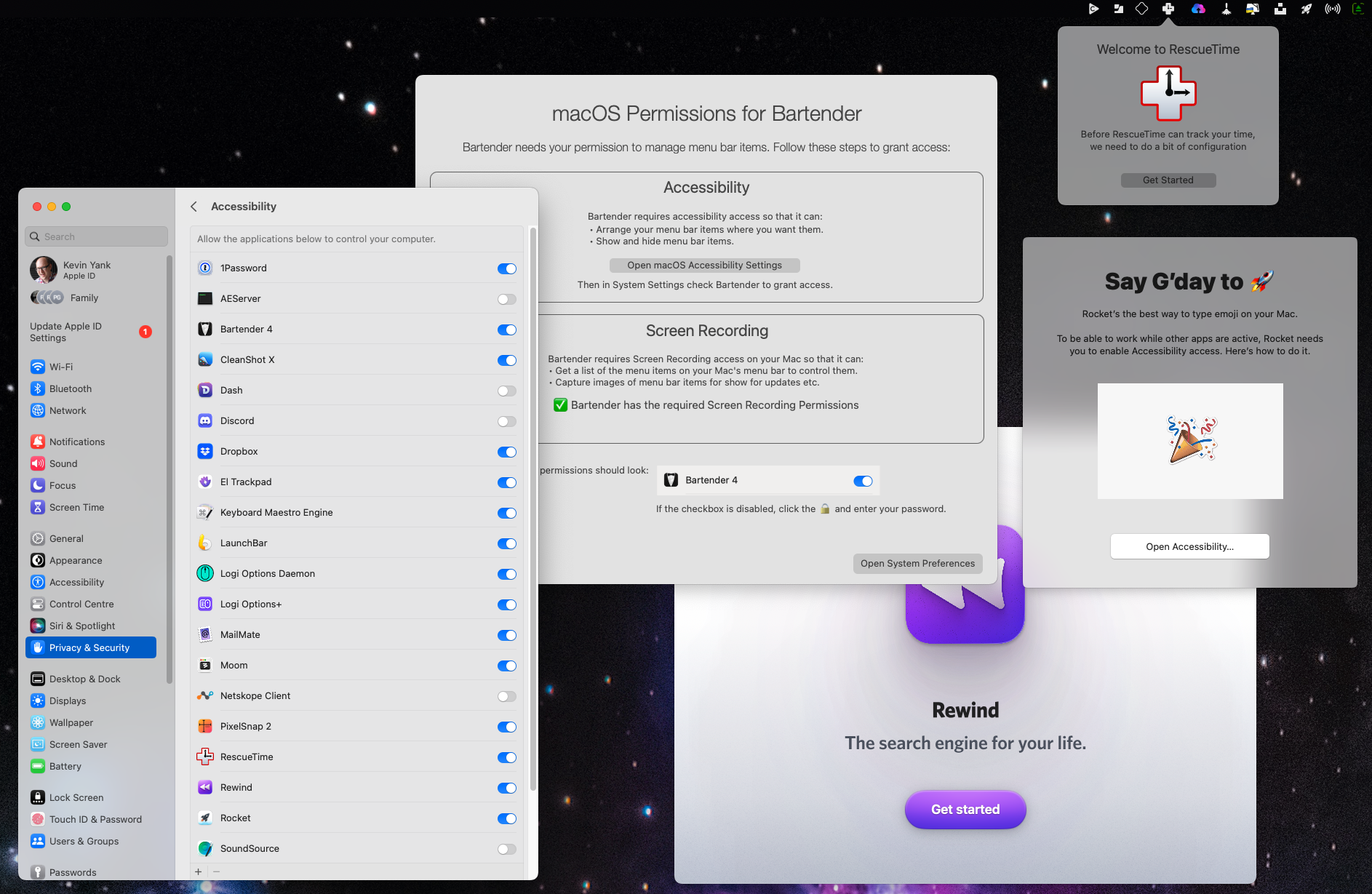
Update Jan 26, 2023:
On its first boot, #macOS Ventura 13.2 displayed a prompt that Bartender wanted screen recording access, but after 10 seconds or so the prompt disappeared without any input. I’m hopeful this means that apps requesting these permissions before macOS is ready to grant them will no longer corrupt the permissions database! #Apple
Update Jan 27, 2023:
Sadly, #macOS Ventura 13.2 seems no better at remembering the apps I granted Accessibility, Full Disk Access, and Screen Recording permissions to when I reboot. #Apple
Update Nov 2, 2023:
#macOS Sonoma up to and including 14.1 still has the issue where Privacy & Security permissions sometimes go missing at boot. But a clever reader has written in with a work-around! #Apple
The bug seems to be a race condition of some kind, where applications request the access they’ve already been granted before macOS has finished bringing the necessary services online, so the app thinks it has lost its permissions. I believe this because the easiest way to resolve the issue, often, is to quit and restart the app that is complaining that it lacks permissions.
That doesn’t always do the trick, though. There seems to be a way that the database for an entire section of the Privacy & Security settings (most commonly Accessibility) can become corrupt, and all the apps that rely on it will be locked out. When this happens, the apps are still listed as approved in Privacy & Security, and toggling their permissions on and off doesn’t help, nor does removing the apps from the list entirely and re-adding them.
This issue is widespread enough that some of these applications have help pages on their support sites with advice on how to resolve the problem when it occurs. Bartender advises users to open Terminal and use the tccutil utility to reset permissions. I’ve had success with doing this for all apps at once:
tccutil reset Accessibility
tccutil reset ScreenCapture
tccutil reset SystemPolicyAllFiles
After running the necessary command(s) and rebooting, the applications will prompt for the access they need again, but this time you’ll be able to add them back into the list of approved applications successfully again.
Every now and then, however, an even worse manifestation of this issue may see you looking at a blank list of approved applications in Privacy & Security settings, with every attempt to add an application back onto the list failing silently:
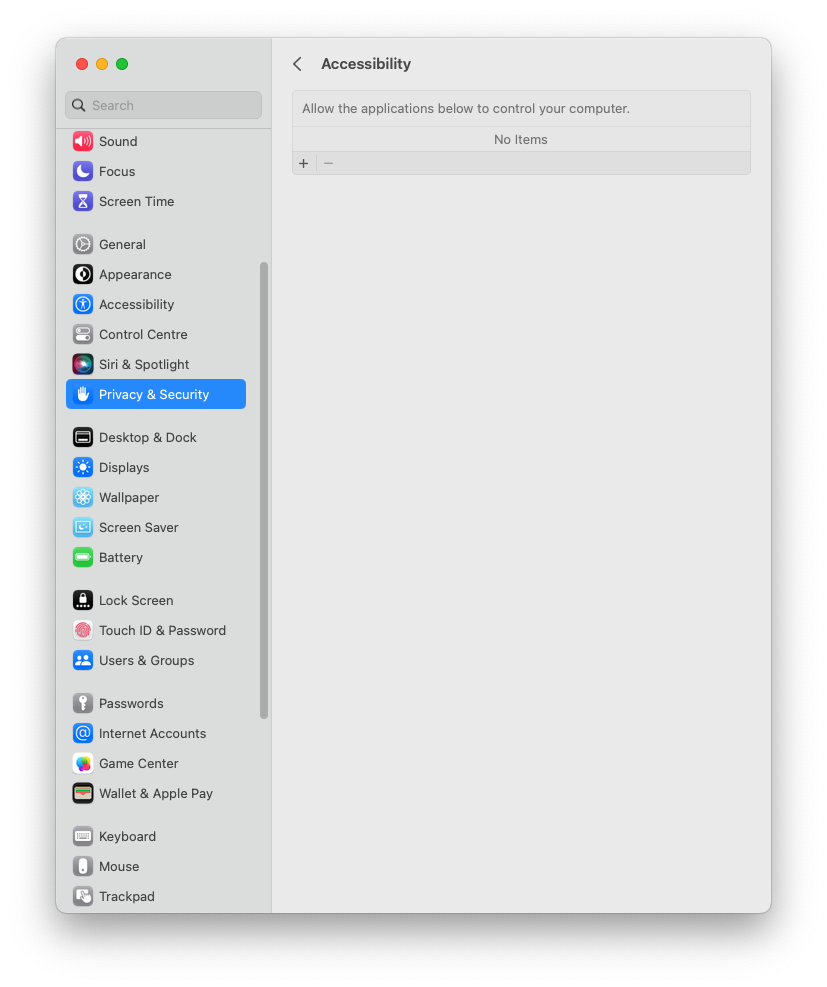
When this happens, it’s time to get the big hammer. What has worked for me is to delete the ~/Library/Preferences/com.apple.security.KCN.plist file and reboot.
rm ~/Library/Preferences/com.apple.security.KCN.plist
Surprisingly, when I do this, after rebooting I find that all my previously-approved applications are back in the list! So however this file works, there does seem to be an underlying “source of truth” that doesn’t get clobbered in this process.
None of these solutions are permanent. I’ve steadily gotten used to a reboot of my Mac taking 30 minutes out of my day while I sort out broken macOS permissions. I really hope Apple fixes this (assuming it’s their bug) soon!
Are you seeing some version of this issue on your Mac? Please reach out and let me know. The biggest mystery about this for me is whether this is a side-effect of some peculiar aspect of my Mac’s setup, or if this is an issue that is affecting everyone using apps that require Accessibility permissions on their Mac.
Update Nov 2, 2023:
A clever work-around
Permalink to A clever work-aroundReader Daniel Dornhardt wrote in with a solution that is apparently working for him.
Daniel agrees with my theory that these disappearing permissions are a symptom of a race condition, where too many apps and background processes starting up at once might prevent the Privacy & Security permissions database from initialising correctly at startup. Given this, he wondered, might it be possible to resolve the issue by deferring the launch of some of those apps and background processes to give the permissions database more resources to get ready?
Daniel has used the Delay Start app, available for free in the Mac App Store, to wait 30 seconds before launching most of his apps that were previously set to open at login. He hasn’t experienced the problem of disappearing permissions since doing this.
I haven’t tried this myself yet, but I probably will the next time macOS fails to load my permissions at startup. Thanks, Daniel!