Installing IIS after Service Pack 2
• by • in categories: rants, tech, web development
I'm preparing to record one in a series of video tutorials for SitePoint, for which I'll need a copy of Microsoft Internet Information Services (IIS), the web server that comes with Windows XP Professional, installed on my home computer for the first time since I installed Windows.
The usual way to do this is to launch Add or Remove Programs from the Control Panel, click Add/Remove Windows Components, pick IIS from the list and then go from there. But if, like me, you're working with a copy of Windows that has been updated to Service Pack 2, you'll just get this error:
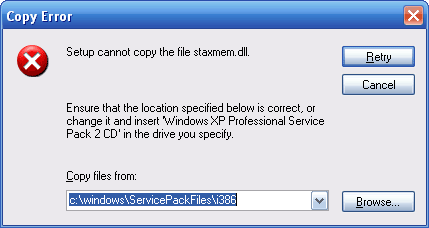
Microsoft helpfully offers a solution to this in its online knowledge base. Problem is, the solution (which will most often require "Method 2" in that article) requires you to have a Service Pack 2 CD on hand, and Microsoft's web site does everything it can to talk you out of getting a copy of that CD.
After searching all over the site for a way to get the CD without having to pay (and wait) for Microsoft to ship it to me, I finally gave up and submitted a support request to Microsoft explaining my dilemma (you get two such requests for free).
In the end, I was able to find the answer myself. Via Paul Thurrott, I was able to find the full download of Service Pack 2, labelled "Windows XP Service Pack 2 Network Installation Package for IT Professionals and Developers" to scare off the plebs.
I had even found that download while scouring Microsoft's site on my own, but the many messages on the page (all of which amount to "you don't want this!") drove me away.
I'd provide feedback on the knowledge base article, but it looks like Microsoft took away the feedback solicitation feature of its knowledge base. I'm kinda wishing I hadn't wasted one of my free support requests...